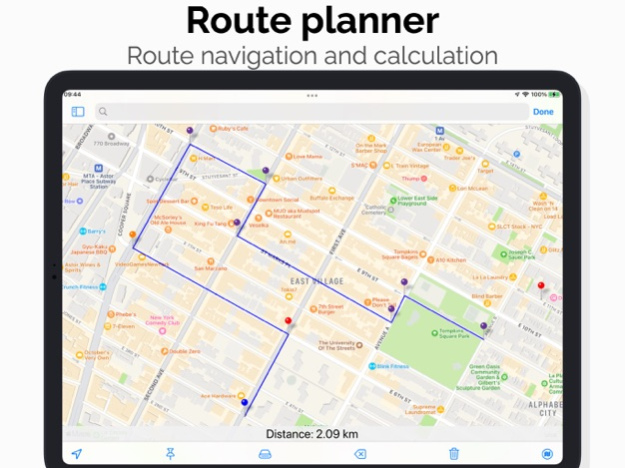Megamap - Create pins & maps 1.4
Free Version
Publisher Description
Mark all your places on the Megamap, create personalized maps and choose from countless different pins. Add important information to your pins and share your maps with other users. Whether for travel or for professional purposes such as sales, commerce, or field service, Megamap is your ultimate map app.
The most important features at a glance:
• Create Pins
- At the desired location / at POI's / at the current location
- Different pin types like pin / marker / emoji / photo
• Create maps
- Create new maps
- Download maps from other users via map code
- Share your maps with other users via map code
• Pin details
- Add your own info like title, notes, phone, email, or website
- Add pictures and files
- Address, coordinates, and distance to current location are loaded automatically
- Navigate to the pin
- Duplicate your pin on other maps
- Share your pin
- Export your pin as CSV
• Route planner
- Show route between your selected pins on the map
- Automatically calculate the distance of your route
- Navigate via Google Maps along the route you created
• Synchronization and backup*
- Your pins can be backed up to our secure server.
- Your maps and pins can be automatically synchronized between all devices in your account.
• Other important features:
- Search for addresses, cities, and other locations and view them directly in the app
- List function to sort, filter, and search pins
- Calculate the area between pins
- Import all or selected contacts and display their addresses on the map
- Export / import CSV documents of your maps
- Merge maps
- Show pins of all / selected maps
_________________
Megamap Basic / Pro / Enterprise
• In the app you can buy subscriptions and get the additional features described in the app. For features marked with an asterisk * above and to be able to create unlimited pins and maps, you need a subscription.
• Your subscription will automatically renew for the same price and period until you cancel it in your iTunes account at least 24 hours before it expires.
• A subscription that has already begun cannot be canceled for the current term but can be canceled for the next term.
• If you don't want to get a subscription or cancel your subscription, you can continue to use the app for free.
_________________
More:
Website: https://megamap.ch/en
Privacy Policy: https://megamap.ch/en/privacy-policy
Terms of Use: https://megamap.ch/en/terms-of-use
Website of Livantis GmbH: https://livantis.ch
By using the app, you agree to the Terms of Use and our Privacy Policy.
© 2024 Livantis GmbH
Apr 25, 2024
Version 1.4
In this update we have fixed a few small bugs to make your experience even better.
Do you like Megamap? Please rate us! Your rating helps us a lot.
You have a question or feedback? Contact us at info@megamap.ch and we'll get back to you.
It's great to have you as a part of Megamap.
About Megamap - Create pins & maps
Megamap - Create pins & maps is a free app for iOS published in the Recreation list of apps, part of Home & Hobby.
The company that develops Megamap - Create pins & maps is Livantis GmbH. The latest version released by its developer is 1.4.
To install Megamap - Create pins & maps on your iOS device, just click the green Continue To App button above to start the installation process. The app is listed on our website since 2024-04-25 and was downloaded 1 times. We have already checked if the download link is safe, however for your own protection we recommend that you scan the downloaded app with your antivirus. Your antivirus may detect the Megamap - Create pins & maps as malware if the download link is broken.
How to install Megamap - Create pins & maps on your iOS device:
- Click on the Continue To App button on our website. This will redirect you to the App Store.
- Once the Megamap - Create pins & maps is shown in the iTunes listing of your iOS device, you can start its download and installation. Tap on the GET button to the right of the app to start downloading it.
- If you are not logged-in the iOS appstore app, you'll be prompted for your your Apple ID and/or password.
- After Megamap - Create pins & maps is downloaded, you'll see an INSTALL button to the right. Tap on it to start the actual installation of the iOS app.
- Once installation is finished you can tap on the OPEN button to start it. Its icon will also be added to your device home screen.